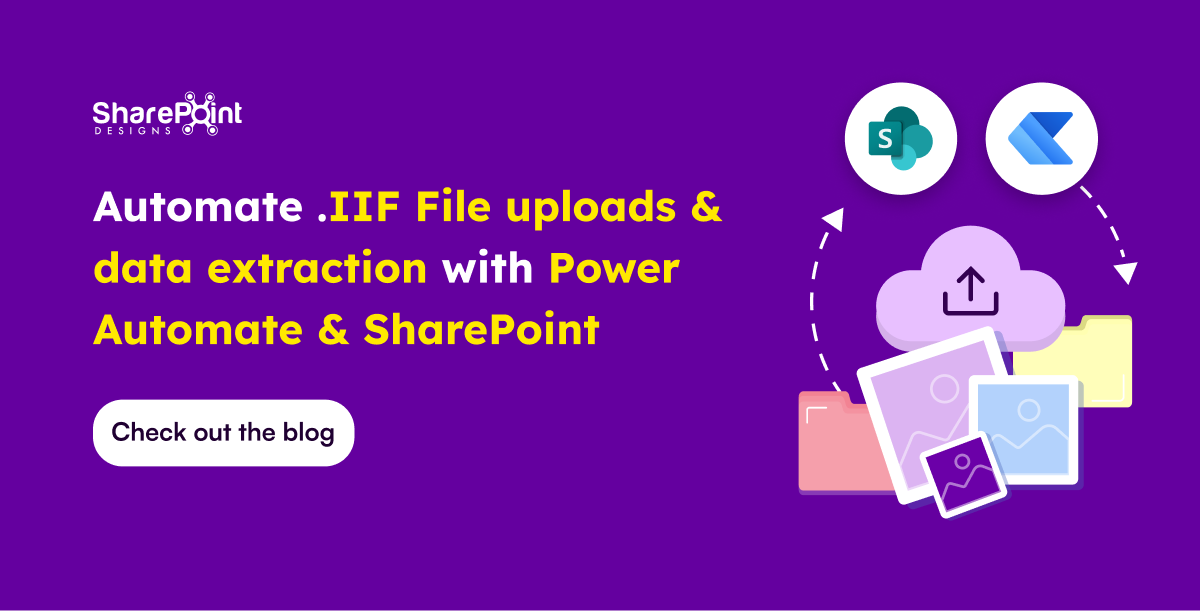Published Date -
Flow integration with non-existing templates

Flow Template Overview
Flow templates are prepacked reusable flows for various business scenarios. Here is the link to View default templates already available in Microsoft Flow.
- From existing template in the public template gallery
- Search against the public template gallery
- Access this gallery from Modern SharePoint List/Library
- Filter & Embed the gallery in any page or application
- From existing template in a private template gallery
- Not available. Idea available in user voice.
- Discover flow templates

Discover Flow Templates from Template Gallery
There was one of many built in templates to build your flow from scratch for example Sending email to manager, send remainders to myself, Get weather of the current location, and lot more…
Navigate to templates and take a look at it choose your template customize it Save and run your flow with no code.

Templates – Discover from Modern User Interface (SharePoint)
In SharePoint user are able to create a flow from the modern UI with the help of flow button it suggest the default templates already available in the template gallery.

Templates – Discover (From Classic Page)
- Filter & embed the gallery in any application (not just in SharePoint or Office 365)
- Send the context of the current component (e.g. list name, library etc.) to the gallery
Microsoft Provides the SDK and use embedded IFrame source to integrate the Flow button in SharePoint list classic view. It works same as modern User Interface like able to pick the flow templates from classic window.

Templates – Create and Monitor the Flows
Create a flow that performs one or more tasks automatically after it's triggered by an event. We can create a Flow without using the default templates.
Below we created the simple approval flow template from the blank template. It triggers the flow when the SharePoint list item has been created then send email to the approve and capture the approval status send it to the initiator who create the item.
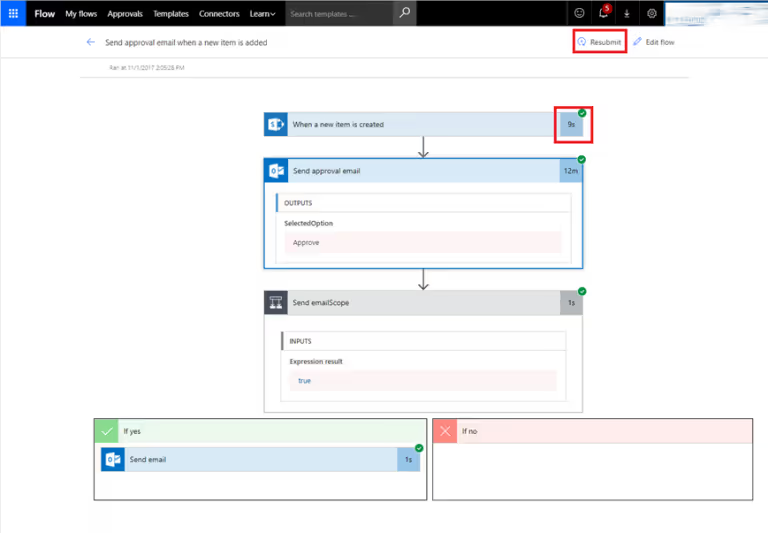
Templates – Publish
A flow which has run successfully can be published to public template gallery
- Sends the flow for review with Microsoft
- Takes days to weeks.
- Only generic use cases are usually accepted